Walidacja koncepcji na wczesnym etapie
Interactive Prototypes Design
Interactive prototypes transform ideas into real visualizations, allowing interaction with the product before starting development or market launch.
Get a Free Consultation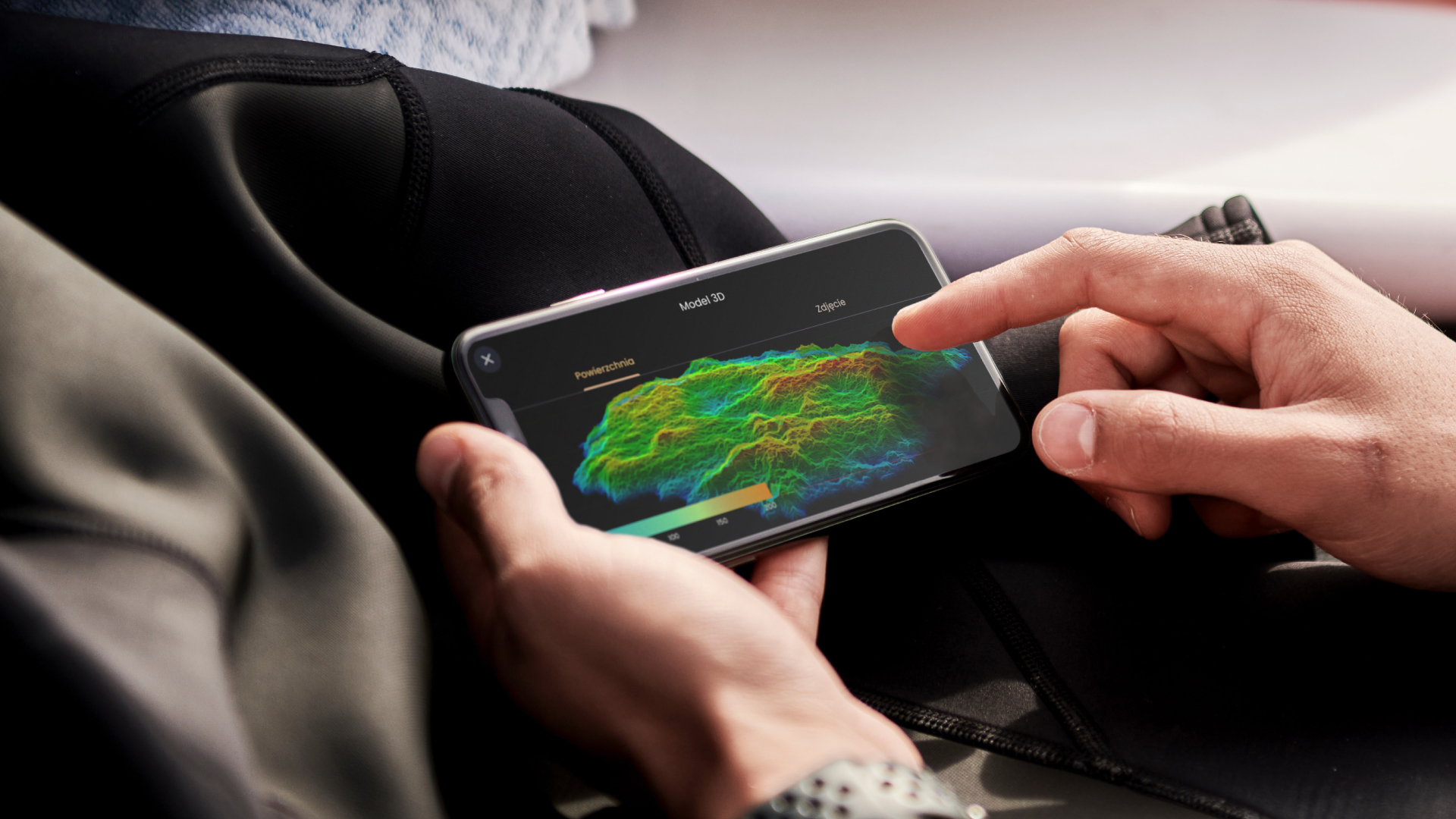
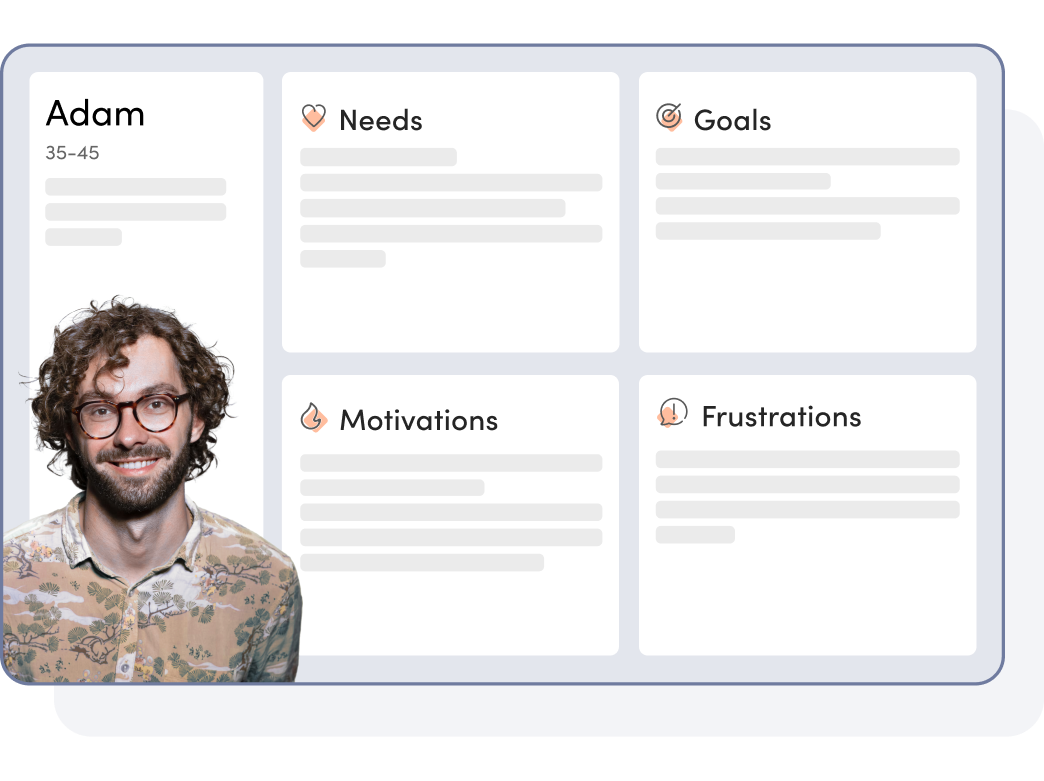
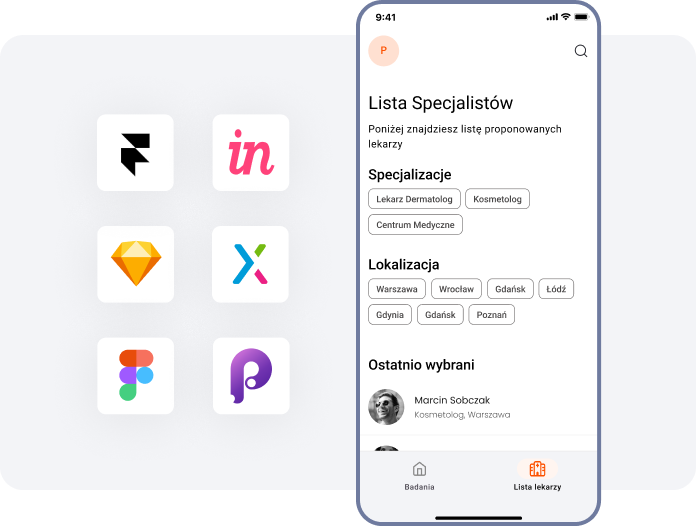
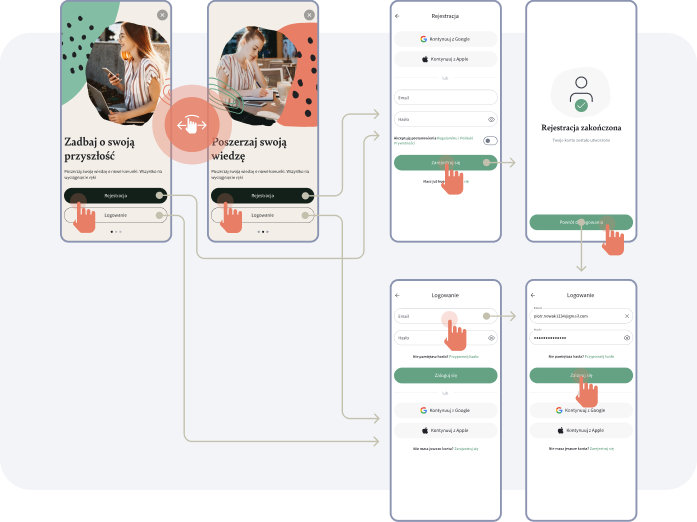
Selected Works
Mobile marketplace app for children’s products
Tailored to needs, the marketplace offers personalized search, chat, intuitive listing creation, and auctions.
Shopie – Shopping List App
An application that transforms daily shopping into an easy and enjoyable experience through intuitive shopping list management.
Online Courses Platform
The mobile application is aimed at both tennis professionals and amateurs. This cross-platform solution includes all courses available in both mobile applications and the web version.
Frequently Asked Questions and Answers
What is an interactive prototype?
An interactive prototype is a digital visualization of a product that allows users to interact with it as if it were a real product. It is used to test the usability and functionality of the product before development.
What is the difference between a low-fidelity and a high-fidelity prototype?
A low-fidelity prototype is a sketch or wireframe that represents the basic structure and flow of the product. It is used for quickly iterating the design and making changes before investing too much time and resources. A high-fidelity prototype is a more detailed and interactive version of the prototype with enhanced design and features that are closer to the final product.
Why is user testing important in interactive design?
User testing is essential in interactive design because it allows designers to collect feedback on the product’s usability and functionality. By observing how users interact with the prototype, designers can identify issues and fix them before investing too much time and resources.
What tools can I use to create interactive prototypes?
There are many tools available for creating interactive prototypes, including Figma, Axure, InVision, Sketch, and Adobe XD. The choice of tool depends on your design needs and preferences.
How can I ensure that my interactive prototype meets user needs?
To ensure that your interactive prototype meets user needs, it is important to conduct user research and gather feedback throughout the design process. By involving users in the design process, you can identify their needs and preferences and create a product that meets those needs.


